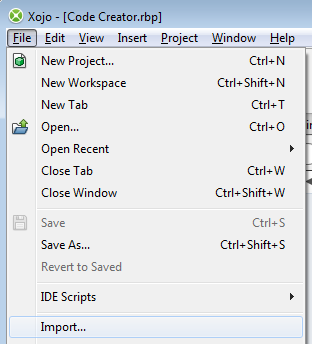Difference between revisions of "RegisterControls Update"
m (6 revisions imported) |
|||
| (3 intermediate revisions by the same user not shown) | |||
| Line 15: | Line 15: | ||
[[File:RegisterControlsSearch.png]] | [[File:RegisterControlsSearch.png]] | ||
| + | |||
| + | |||
Click the file and select '''Delete''' | Click the file and select '''Delete''' | ||
| Line 20: | Line 22: | ||
[[File:registerdelete.png]] | [[File:registerdelete.png]] | ||
| − | Now in the menu click on '''File'''->'''Import'''. | + | |
| − | Locate the RegisterControls.xojo_binary_code you downloaded and extracted from the Zip archive, and click '''Import''' | + | |
| + | Now in the menu click on '''File'''->'''Import'''. | ||
| + | |||
| + | [[File:fileimport.png]] | ||
| + | |||
| + | |||
| + | |||
| + | Locate the '''RegisterControls.xojo_binary_code''' you downloaded and extracted from the Zip archive, and click '''Import''' | ||
The module is updated, you can now compile your Xojo project. | The module is updated, you can now compile your Xojo project. | ||
Latest revision as of 14:25, 6 August 2015
The RegisterControls module is used by all custom controls to handle the registration code.
Xojo 2014r3 introduced some new features that now need a stricter definition of Constant values. Therefore, it is necessary to update the RegisterControls Module when using Xojo 2014r3.
Download the Update
The updated RegisterControls module is available here: http://www.jeremieleroy.com/download.php?item=RegisterControls
As soon as the file is downloaded, unzip the archive to get the RegisterControls.xojo_binary_code file.
Installing the Update
Search for RegisterControls in the Xojo Navigator
File:RegisterControlsSearch.png
Click the file and select Delete
Now in the menu click on File->Import.
Locate the RegisterControls.xojo_binary_code you downloaded and extracted from the Zip archive, and click Import
The module is updated, you can now compile your Xojo project.